This post is sponsored by Comcast – all thoughts and opinions are my own!
We were thrilled to be invited by Comcast for a special evening to catch the Phillies in action! Comcast hosted our evening at the park for some great baseball action and to learn about the latest and greatest from the Comcast Xfinity Sports and other great apps!
The kids were thrilled to have a night out at the ballpark – and the icing on the cake? The Phillies won! Hitting the ballpark with the kids is really a great family outing. And as much as my kids loved the ballgame, they loved exploring the stadium and hitting the playground just as much.

They also won my kids over big time when they gave them fidgit spinners!

This was a great night for us to get out of the house and spend some quality time as a family – creating some everlasting memories.
We were pretty impressed when we learned about the brand new features offered with Xfinity. While there are many features that we love, here are some of our favorites! V\
- Voice controlled TV remote
- Mobile Phone service via Xfinity
- Xfi Sports App
- Parental controls that you can set via mobile app for the various smartphone devices in your home to limit your kiddos screen time. I don’t know about you, but to me that is pure brilliance!

Comcast Launches xFi home devices photo shoot on Wednesday, April 19, 2017, in Villanova, Pennsylvania. (Jeff Fusco/AP Images for Comcast)
X1 Sports App– this app applies you to access player, team & game-related stats all via your X1 voice remote/tv remove.
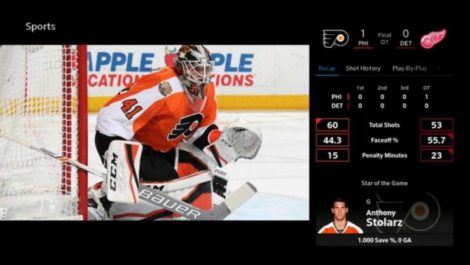
- Use the X1 voice remote to access player, team and game-related stats and graphics
- Kids controlling the TV? Pull up Baseball Extras even when you’re not watching the game so you can keep up with every at-bat
- Tune into any game live or watch the latest highlights and replays On Demand
- Record, Remind or Favorite your home team, like the Philadelphia Phillies, so you never miss a game
Xfinity xFi– allows you to get control of what is going on in your digital life. Helps you store and modify all your passwords, optimize your Wifi usage but seeing all the users on your network and what they are doing and using and gives you the ability to add parental controls. It will also identify which devices you have on your network may not be working properly and you can then figure out how to fix them! Very useful!

Comcast Launches xFi home devices photo shoot on Wednesday, April 19, 2017, in Villanova, Pennsylvania. (Jeff Fusco/AP Images for Comcast)
- Set-up of Xfinity Internet service and home WiFi is as easy as downloading an app
- Take control of your WiFi with easy-to-use apps, the web and X1 voice remote ü Easily find and modify WiFi names and passwords
- See all connected devices and give nicknames for easy reference
- Set parental controls and bedtime schedules for any family member on the home WiFi network, or instantly pause WiFi access, by device or user
- See who’s most active on your home network and when
- See and control your home WiFi network from anywhere with cloud-based technology
XFINITY Mobile – literally launched just a few days ago and is a brand new wireless service which is most definitely worth looking into if you aren’t happy with your current carrier. It combines America’s biggest and most reliable 4G LTE network with Comcast’s 16 million WiFi hotspots giving users a better wireless experience for less money. How many times have you been out and see the Xfinity Wifi option? These would all be free to you as an Xfinity Mobile user. You pay for the Gigs you use only.
Comcast Launches xFi home devices photo shoot on Wednesday, April 19, 2017, in Villanova, Pennsylvania. (Jeff Fusco/AP Images for Comcast)
Thanks Comcast and Xfinity for a great family night out!
Disclaimer: We were given tickets to the game and compensation in the form of gift cards for having visited and learning about Xfinity. As always, all thoughts and opinions are my own.
