LeapFrog sent their new LeapFrog LeapPad2 Explorer for my family to review. We checked out some of the differences between this device and the original LeapPad and tested its functions and apps. If you are wondering whether to get a LeapPad2, just let your kids use your iPad, or skip tablets for kids altogether, here’s our take:

My educational philosophy is that outdoor activity and play is key for very young children. Despite being high-tech in my professional life, the early childhood teaching techniques I advocate are decidedly Pre-Industrial. Yet there are places where a thoughtful use of technology can enhance learning.
Initial studies show that using a tablet can boost literacy scores in Kindergarteners and help children on the Autism spectrum improve their communication skills. The idea that tablets can help reluctant learners or provide a reliable and safe learning interaction for children makes a lot of sense.
What doesn’t make sense to a lot of families, however, is handing a $400 device over to a young child, even with a super-rugged cover. Also problematic is sharing a device the adults need for work and communication with a kid who is just beginning to grasp the concept of taking turns. Another concern is an Internet connection that lets your kids veg out on the entertainment equivalent of junkfood, see inappropriate content, or “accidentally” rack up bills buying game points or new apps.
The LeapFrog LeapPad2 Explorer restores parental control to the equation. To download apps, the LeapPad must be connected to the computer. All the apps and games are created by LeapFrog, a company that is practically synonymous with educational tech toys. And the LeapPad 2 is even more durable than its predecessor so your three year old can hog it without you worrying about getting it back destroyed…or not at all.
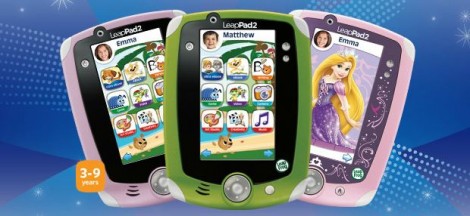
Here’s what you get with the LeapPad 2. I’ve highlighted the main differences between the original LeapFrog LeapPad and the LeapPad 2:
- LeapPad2 Explorer Learning Tablet (4GB Memory, double the original)
- 2 Built-in Cameras & Video Recorders (the LeapPad 2 has a front and back camera; the original has only one camera in back)
- Extended battery life (about 1 additional hour)
- Faster processor (550 MHz, compared to 393 MHz on the original)
- LeapFrog Learning Songs App (5 Songs Included)
- Pet Pad Writing App
- Cartoon Creativity App
- Art Studio App
- Free App Download
- USB Cable
There is also a recharger available separately for purchase, a welcome change to the original since these devices are total battery drainers.
Just about the only drawback to the LeapPad 2 is the cost of cartridges and apps. To someone of my generation, this is not a deal-breaker. Younger parents, used to cheap and free apps on smart phones, might balk, however, at the recurring cost of purchasing additional games. Plus, the cartridges can be traded or resold.
The games available on the LeapPad is what truly distinguishes it from the pack, however. Although there are definitely winners out there, a lot of free and cheap apps for smart phones and adult tablets are hastily thrown together and provide little educational value. With LeapFrog, parents know they are getting appropriate and pedagogically correct content for their kids.
Plus, some of the games “auto-level”, adjusting the difficulty to challenge each child. A few games even allow parents to customize the device with math sets and spelling lists from school.
As with adult tablets, kids can play LeapPad games using the stylus, the touch screen, and the built-in motion sensor.

Kids’ interests are often character-driven and so my daughter’s favorite is the LeapFrog LeapPad Ultra eBook Adventure Builder: Disney Fairies: Tink’s Midnight Tea Party: in this game, she can read the story at three different levels, make choices that affect the story, and play games. There are different modes (read the book to me, read the page to me, and read it myself). You can also record yourself reading the book, a great option for parents and grandparents who live far away.
The ever popular Pet Pad app comes with the LeapPad and allows kids to practice writing while playing with their virtual pet.
My kids are also big fans of the Disney Pixar Brave Cartridge, a first-person adventure game in which the player moves Merida to solve science puzzles. The variety of different science activities (learning about life cycles, experimenting with physics) is very engaging.
My personal favorite is the LeapPad Creativity App: Disney Animation Artist: Mickey and Friends. I really enjoy trying to draw Mickey and his buddies with the stylus and think this is a great game for future artists and Disney fans of all ages.
The addition of Little Pim language videos is the start of a beautiful relationship and I am hoping the two companies will develop some interactive language learning content.
The bottom line is that you will get an excellent learning tool with plenty of high quality content if you are willing to invest in apps and cartridges.
—
WANT IT: Learn more and purchase the LeapPad 2 directly from LeapFrog (bundles start at $130) or find the LeapFrog LeapPad2 Explorer on Amazon.
